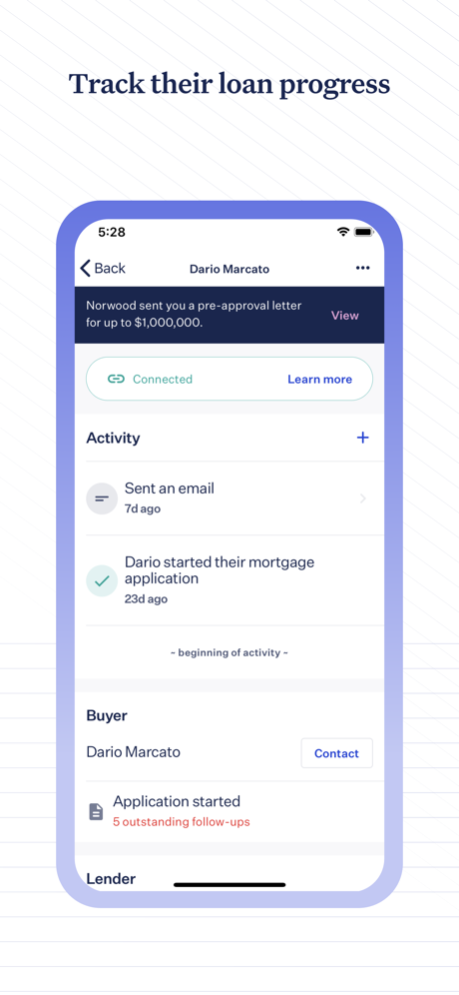Blend Agent 1.10.1
Continue to app
Free Version
Publisher Description
Blend Agent is an app for real estate agents to manage their buyers. Receive real-time status updates regarding your buyers’ mortgage applications during their home-buying journey, allowing you to close faster and better collaborate with your lender partners.
AUTOMATIC STATUS UPDATES
Receive status updates (application completed, pre-approved, appraisal ordered, etc.) for your buyers’ mortgage application, automatically pushed to your phone in real time for lenders with status updates turned on in Blend.
DYNAMIC PRE-APPROVALS
You can have immediate access to custom Pre-Approval or Pre-Qualification letters generated by the lender through the Blend Agent app. Your buyer’s loan officer sets a max pre-approval amount, then you can adjust downward to generate a new PDF whenever needed for different properties.
INVITE LEADS
If you have a new lead that you want to get pre-approved, you can immediately invite them to fill out an online application with a lender through Blend.
ABOUT BLEND
Blend is on a mission to bring simplicity and transparency to consumer lending. Our core product powers 25% of the U.S. mortgage market, and now we want to build technology to power agents.
Disclaimer: Not all lending partners have all features enabled. A lending partner must be a customer of Blend Labs, Inc.
Jul 13, 2022
Version 1.10.1
Bug fixes and improvements
About Blend Agent
Blend Agent is a free app for iOS published in the Office Suites & Tools list of apps, part of Business.
The company that develops Blend Agent is Blend Labs, Inc.. The latest version released by its developer is 1.10.1.
To install Blend Agent on your iOS device, just click the green Continue To App button above to start the installation process. The app is listed on our website since 2022-07-13 and was downloaded 1 times. We have already checked if the download link is safe, however for your own protection we recommend that you scan the downloaded app with your antivirus. Your antivirus may detect the Blend Agent as malware if the download link is broken.
How to install Blend Agent on your iOS device:
- Click on the Continue To App button on our website. This will redirect you to the App Store.
- Once the Blend Agent is shown in the iTunes listing of your iOS device, you can start its download and installation. Tap on the GET button to the right of the app to start downloading it.
- If you are not logged-in the iOS appstore app, you'll be prompted for your your Apple ID and/or password.
- After Blend Agent is downloaded, you'll see an INSTALL button to the right. Tap on it to start the actual installation of the iOS app.
- Once installation is finished you can tap on the OPEN button to start it. Its icon will also be added to your device home screen.